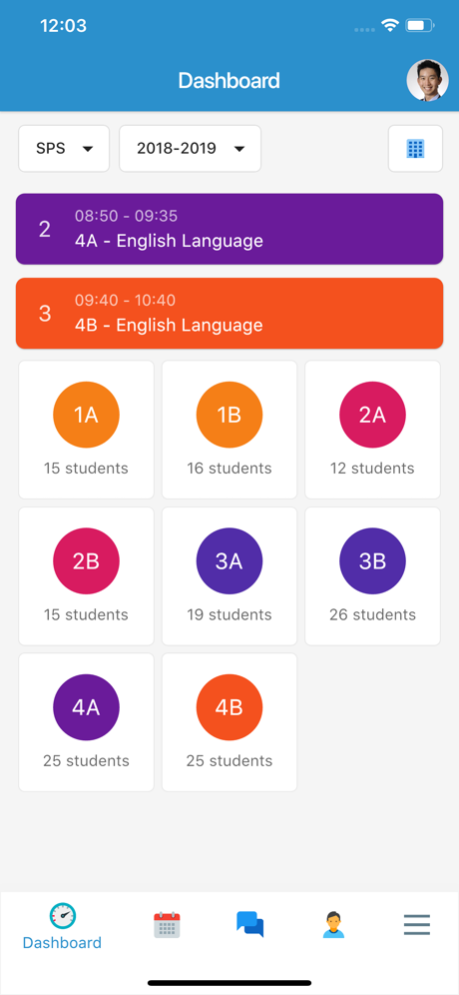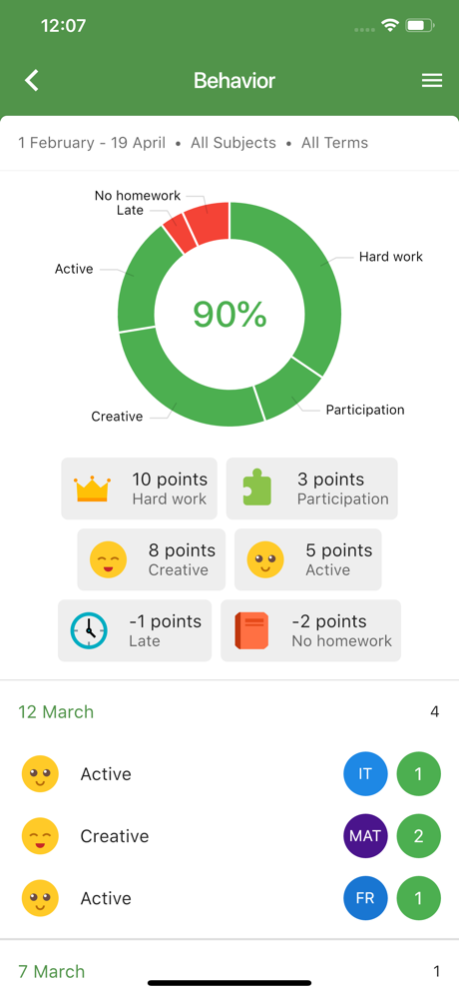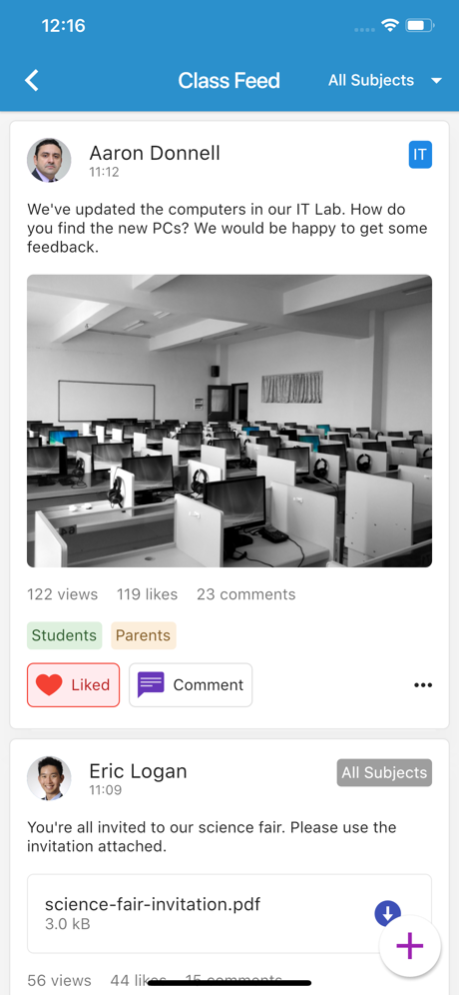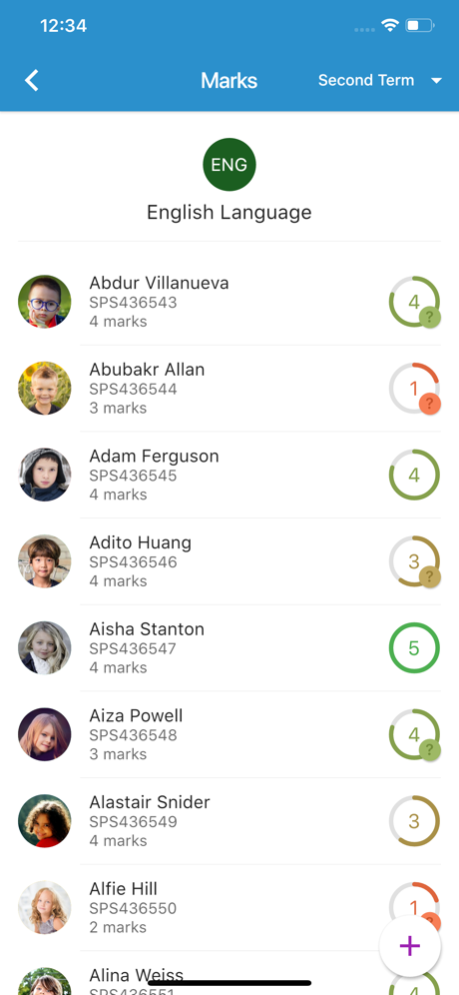SchoolMind 3.8.0
Continue to app
Free Version
Publisher Description
SchoolMind is a school management information system that helps students stay on top of their studies, parents follow their children's progress, teachers with their work, and administrators manage their institution.
Notifications and announcements.
Get notified whenever you receive a message, or when there is a new announcement. If you are a student or a parent, get notified for marks added, homework assigned, scheduled extra lessons, club activities, and so on.
Quick communication.
Easily send messages to the class teacher or the subjects teachers through the internal messaging module. If you are a teacher or an administrator, send messages to students, parents, and other employees.
Real-time information.
Get real-time access to marks received, attendance information, behavior points, assigned homework, scheduled exams, class feed posts, extra lessons, and club activities.
Teachers and administrators, quickly and easily manage data.
Take attendance with just a few taps; effortlessly add marks to multiple students; manage student behavior, extra lessons, club activities; add assignments; schedule exams; or post on the class feeds.
Important Note: In order to be able to use this app, your school must be using SchoolMind school management information system.
Nov 1, 2020
Version 3.8.0
- Fixed Apple Sign In not working on some devices
- Fixed not being able to select marks when adding in bulk
- Fixed an issue where managers couldn't update extra lessons
- Fixed library page not loading for some users
- Added ability to access meeting recordings
- Added file type icons to attachments
- Added due times to assignments and exams
About SchoolMind
SchoolMind is a free app for iOS published in the Kids list of apps, part of Education.
The company that develops SchoolMind is Adnan Miljkovic. The latest version released by its developer is 3.8.0.
To install SchoolMind on your iOS device, just click the green Continue To App button above to start the installation process. The app is listed on our website since 2020-11-01 and was downloaded 2 times. We have already checked if the download link is safe, however for your own protection we recommend that you scan the downloaded app with your antivirus. Your antivirus may detect the SchoolMind as malware if the download link is broken.
How to install SchoolMind on your iOS device:
- Click on the Continue To App button on our website. This will redirect you to the App Store.
- Once the SchoolMind is shown in the iTunes listing of your iOS device, you can start its download and installation. Tap on the GET button to the right of the app to start downloading it.
- If you are not logged-in the iOS appstore app, you'll be prompted for your your Apple ID and/or password.
- After SchoolMind is downloaded, you'll see an INSTALL button to the right. Tap on it to start the actual installation of the iOS app.
- Once installation is finished you can tap on the OPEN button to start it. Its icon will also be added to your device home screen.